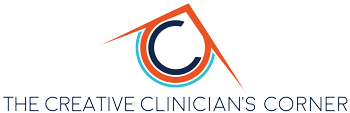Building Something Out of Nothing
Reina Lombardi • August 21, 2020
Simple Techniques to Engage Your Clients

Today's Tip is about engaging clients creatively while using online platforms.
Tele-engagement Tip - INTEGRATE KNOWN DIGITAL TOOLS
We all know that the amount of telehealth sessions that are being held has increased exponentially. And while it can be challenging to adjust to a new normal, there are still ways to make telehealth sessions more engaging for your clients. Maybe in some ways, telehealth can be used to meet our clients even better than the traditional in-person visits. For example, some people might feel more comfortable attending sessions online versus in-person due to social anxiety, therapists can learn more about their client's home environment, and some clients who feel more comfortable using technology will find new ways to relate to their healing process. If you're experiencing resistance to using telehealth, we invite you to consider shifting your mindset to notice all the benefits that telehealth can provide, and we're here to offer you some techniques to support you as you adjust to a new strategy for meeting your client's needs.
Strategies for Clients:
These can happen in session or on the client's own time.
- Use a slide deck creation application such as Google slides, Microsoft Powerpoint, or Keynote, to create a digital collage;
- Use a tablet or Ipad to create digital artwork using a stylus
- Create a playlist in Youtube of music that matches their current emotional state
- Use video recording to create an audio-journal about their week
- Use an external webcam to see them creating artwork in real-time (how to set it up)
Strategies for Therapists
Create these in advance, and screen-share during session.
- Create engaging PDFs with emotions to prompt discussion, or fill in the blank sentences (Need Inspiration -Check out Jackie Flynn's Play Therapy Community FREE 5 Day Challenge)
- If using ZOOM - Use the Annotate feature to create in real-time together on a whiteboard. You can set up the structure for different interactive activities before your client appointment so they are ready to go. Here is an article from ZOOM on how to do it.
- Use the Poll feature if you are using Zoom for groups
- Use an external webcam to demonstrate artwork or writing (how to set it up)
Let us know if any of these tools worked for you and if you have found any more that can help other creative therapists adjust alongside you. We're in this together!